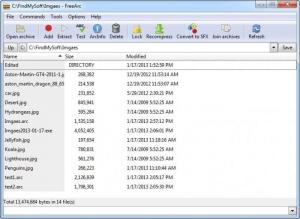FreeArc
0.666
Size: 7 MB
Downloads: 5246
Platform: Windows (All Versions)
There are many reasons why you should add files to archives. Compressed files take up less space, they don't get damaged or corrupted so easily and the examples can go on. There are many archiving utilities available on the Internet, which come with various advantages. The main characteristic of FreeArc is the fact that it is capable of compressing files much faster. Furthermore, it provides a rich set of features which allow you to create archives any way you want.
As the name suggests, the application is freeware. It can be installed in a matter of seconds, without any kind of difficulties. Besides installing its files and creating shortcuts, you can choose to associate the application with other archive formats and integrate it into Windows Explorer context menu.
FreeArc allows you to explore and open any type of files on its user interface. A series of options are available on a toolbar and you can use them to add files to a new archive, merge existing ones, convert them to self extracting archives and more. You can make numerous configurations, on a tabbed window, when creating a new archive. The software allows you to select various compression levels, protection methods or encryption algorithms. You may add your personal comments, add the current date to the archive's name, include or exclude files with specific extensions, create a password or a key file and much more.
If you wish to create a self extracting archive, but forget to select the necessary options, you don't have to start over and create a new archive. You may convert existing archives to SFX at any time, by selecting the file and clicking the appropriate option on the software's toolbar. The same tabbed window will appear on the screen, but with less options. You will find strictly what you need to make your archive self extracting.
It is also possible to select a graphical user interface when creating a self extracting archive. Besides a wizard-like interface, you can choose between Windows and Linux consoles. As previously mentioned, the software can integrate into Windows Explorer context menu. This means that you can select and right click your files on a standard explorer window and select an archiving option from a sub-menu.
Pros
The software is capable of compressing files much faster than other similar utilities. It allows you to create self extracting archives with graphical user interfaces, join existing archives, convert them to SFX and more. Moreover, the software is very easy to use and it is absolutely free.
Cons
You may need to restart your computer, if you want to associate the application with other archive formats, during the installation process. If you want a faster and more reliable solution to compress your files, FreeArc is the utility you are looking for.
FreeArc
0.666
Download
FreeArc Awards

FreeArc Editor’s Review Rating
FreeArc has been reviewed by Frederick Barton on 22 Jan 2013. Based on the user interface, features and complexity, Findmysoft has rated FreeArc 5 out of 5 stars, naming it Essential